16 Oct 2024
COMPOZER WEB PAGE AUTHORING TOOLS
Maestro
Author
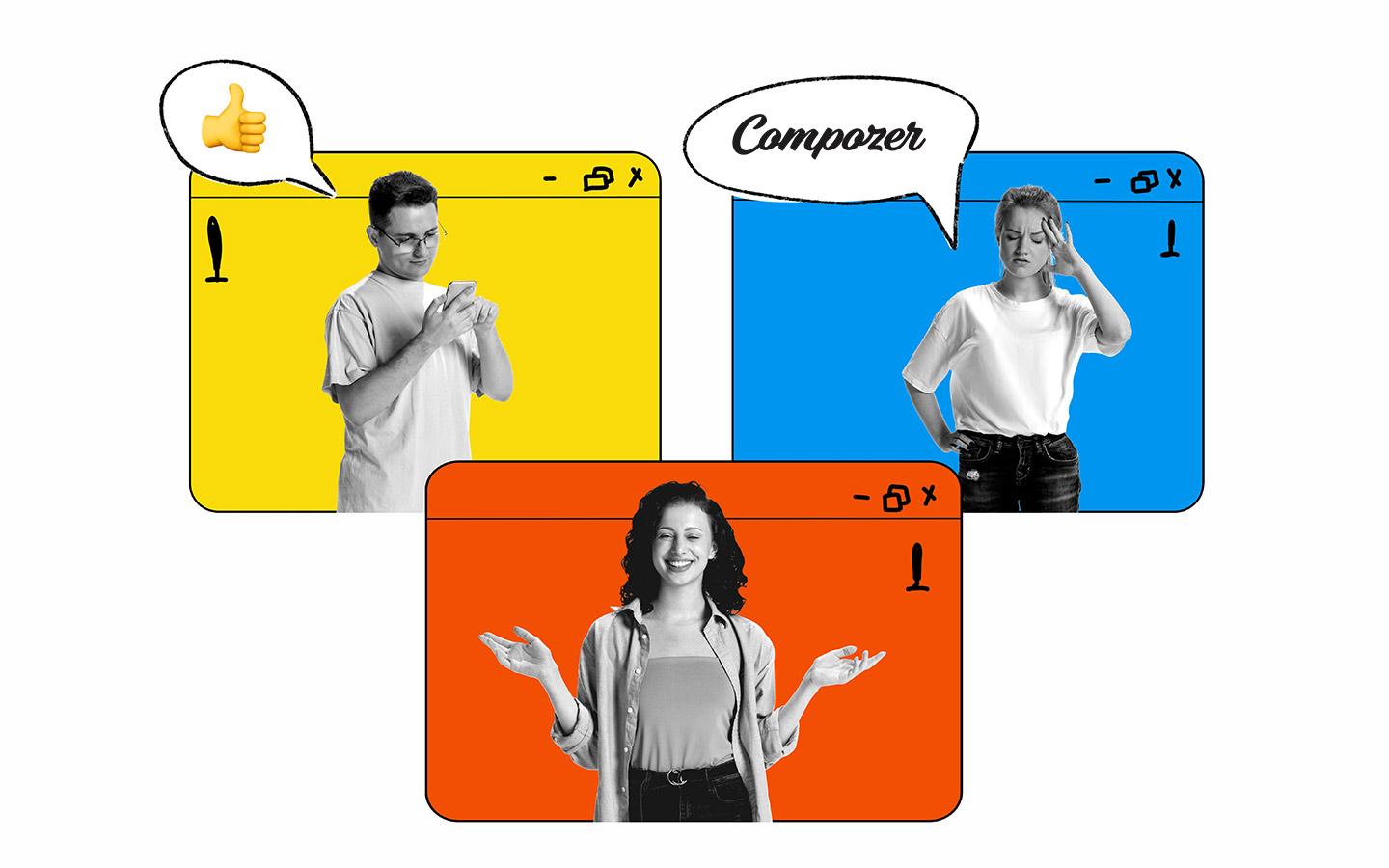
Creating eLearning courses has never been easier with Compozer, our eLearning authoring tool. Compozer has hundreds of templates to make content creation quick and easy.
Web page authoring tools simplify the process of building and maintaining websites by providing a user interface and features for both beginners and experts. These tools have a range of functionality from basic text editing to advanced design and coding.
WYSIWYG (What You See Is What You Get)
WYSIWYG editors let you create and edit web pages visually without writing code. Changes made in the editor are reflected in the page instantly so you can design and format content.
HTML (HyperText Markup Language)
HTML is the standard language of the web. Authoring tools usually have an HTML editor for users who want to write or edit the code themselves.
CSS (Cascading Style Sheets)
CSS is used to style and layout web pages. Authoring tools usually have features to create and edit CSS so you can define the look and feel of your website.
JavaScript
JavaScript is a programming language that allows interactive and dynamic elements on web pages. Many authoring tools support JavaScript so you can add functionality like forms, animations, and real-time updates.
Templates
Templates are pre-designed web page layouts you can customize. Authoring tools have a range of templates to help you create professional-looking websites quickly.
Drag-and-Drop Interface
A drag-and-drop interface lets you add and arrange elements on a web page by dragging them from a toolbar and dropping them into place. This is useful for users with no coding experience.
Responsive Design
Responsive design means web pages look and work well on different devices and screen sizes. Authoring tools usually have features to help you create responsive layouts such as grid systems and media queries.
SEO (Search Engine Optimisation)
SEO is about optimising web pages to rank higher in search engine results. Many authoring tools have SEO features like meta tag editors and keyword analysis to help you increase your site's visibility.
FTP (File Transfer Protocol)
FTP is used to transfer files between a local computer and a web server. Authoring tools usually have an FTP client so you can upload your web pages directly from the editor.
Version Control
Version control systems track changes to web pages and let you revert to previous versions. This is important for collaborative projects and keeping a history of changes.
Suggestion: CRAFTING ENGAGING ELEARNING ESSENTIAL INTERACTIVE ELEMENTS WITH COMPOZER

Why Compozer?
Compozer stands out from web page authoring tools for several reasons:
- 100's of Templates: Choose from various eLearning templates for different industries. These templates are not only beautiful but functional too so your users have a smooth experience.
- Effortless Course Creation: With Compozer you can create beautiful eLearning courses without any design skills. Our tool is simple and user-friendly so you can focus on your content, not the design.
- Mobile-First Design: Unleash your creativity with our mobile-first approach. Compozer's templates are mobile optimized so your eLearning content looks great and works on any screen size.
- SCORM Export: Create SCORM files for easy LMS integration. Compozer lets you export different types of SCORM packages so it's compatible with any LMS.
- Expert Support: We pride ourselves on our support. Our team is always here to help you with any questions or issues you have while using our eLearning authoring tool.
Compozer Features
- Unique Templates: Our gallery has a wide range of templates for all industries. Whether you're in healthcare, finance, education, or any other field you'll find a template that suits your needs.
- Easy to Use: Compozer is designed with the end-user in mind. You don't need any design or development skills to create beautiful eLearning content.
- LMS Integration: Compozer supports LMS integration. You can export your courses as SCORM files and upload them to your preferred LMS.
- Affordable Pricing: Our pricing is designed to give you the best value for money. Whether you're a freelancer or a large company Compozer is a cost-effective solution for creating and managing eLearning content.
- Innovative Roadmap: We're always improving our tool with a revolutionary and innovative roadmap. Scheduled releases mean Compozer is always ahead of the curve in the eLearning industry.
Try Compozer
Sign up free and start using our templates and features. Creating eLearning courses has never been so easy.
- Sign Up Free
- Contact Support
Compozer is the best way to create beautiful eLearning courses. With its simple interface, mobile-first design, LMS integration, and great support Compozer is the choice for freelancers and companies. Try Compozer today to manage your eLearning content better.
Summary
Web page authoring tools are a must-have for anyone who wants to create and manage websites. They have a range of features from WYSIWYG editors to advanced coding. Knowing the technical terms will help you choose the right tool for your web development projects and get the most out of it.
Sign up today and start crafting your content effortlessly with Compozer!