11 Dec 2025
Top 5 Free Articulate 360 Alternatives for eLearning (2026)
maestro
Author
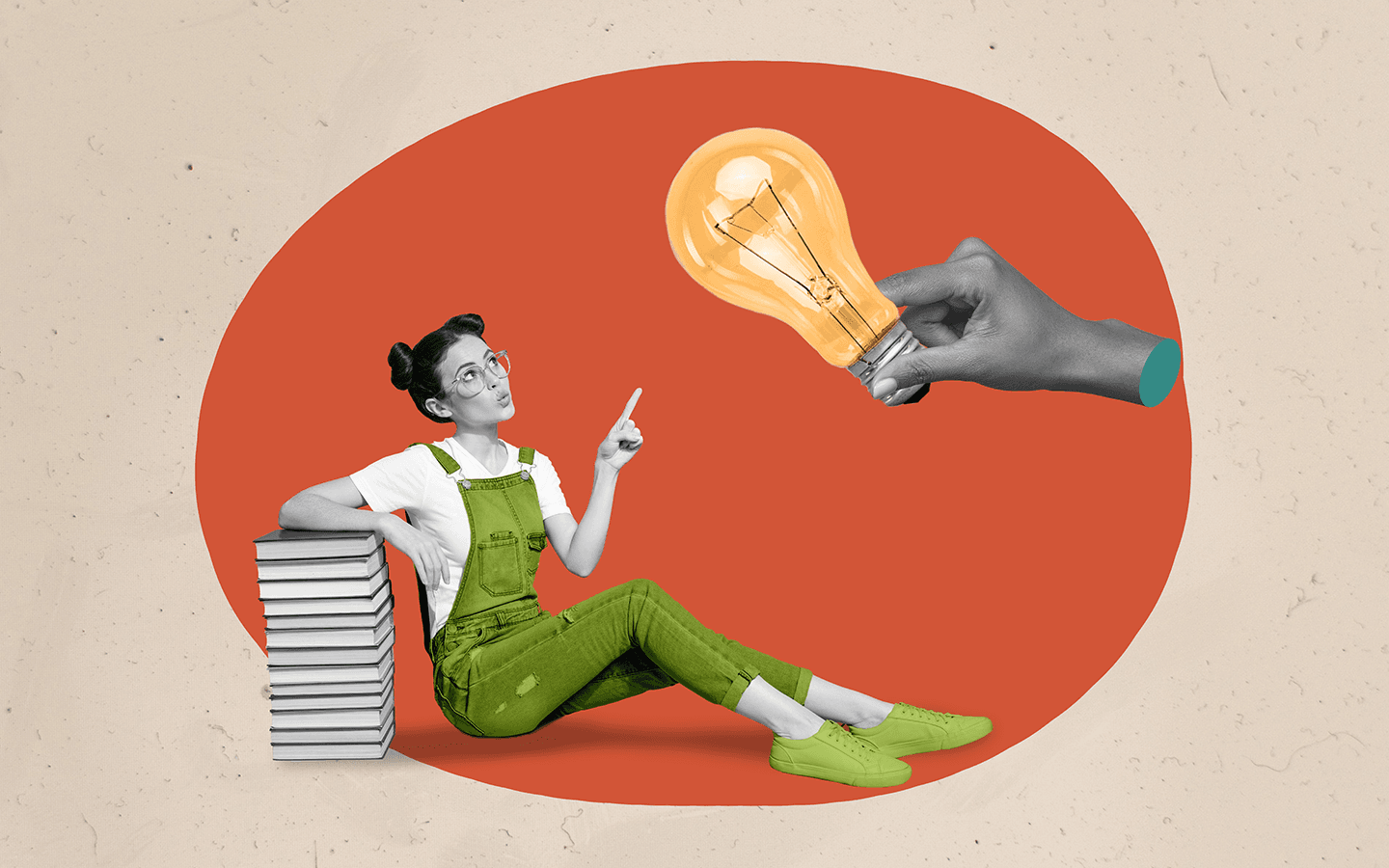
Top 5 Free Articulate 360 Alternatives (2026)
Articulate 360 is a powerhouse in the eLearning authoring tool landscape, and for good reason. Its suite, combining the deep capabilities of Articulate Storyline and the rapid responsiveness of Articulate Rise, offers incredible potential for creating engaging online learning. However, this premium toolkit comes with a significant subscription cost, placing it out of reach for many Instructional Designers, Freelancers, Educators, and Corporate Trainers working with limited budgets. If you find yourself needing the functionality of Articulate 360 but require a no-cost solution, you're not alone. The good news is that several viable free Articulate 360 alternatives exist. This guide will provide a detailed look at the best free eLearning authoring tools in 2026, helping you create both complex, interactive courses (like Storyline) and quick, responsive content (like Rise) without the financial burden.
Why is Articulate 360 So Popular (And Expensive)?
To understand the value proposition of the free alternatives, it helps to establish why Articulate 360 is often considered the industry standard. This isn't a sales pitch, but a benchmark for our comparisons. The suite's high price point reflects its comprehensive nature and polished features.
- Storyline 360: This component is revered for its power and flexibility. It allows instructional designers to create highly customized, interactive learning experiences. Think complex branching scenarios, software simulations, variables, triggers, and almost limitless control over the look and feel – perfect for bespoke course development.
- Rise 360: This component focuses on speed, ease-of-use, and beautiful, inherently responsive design. Its web-based, block-building approach allows creators to produce modern, mobile-friendly courses incredibly quickly, making it ideal for faster development cycles and content that needs to work seamlessly on any device.
- The Ecosystem: Beyond the two main authoring tools, the Articulate 360 subscription includes a vast content library of assets (templates, characters, photos), Review 360 for streamlined stakeholder feedback, and extensive training resources.
This combination of specialized power (Storyline), rapid development (Rise), and a supportive ecosystem makes it a valuable investment for well-funded L&D teams, but also drives the search for free articulate storyline alternatives and free articulate rise alternatives.
How to Choose a Free Articulate 360 Alternative?
Switching from (or aspiring to) the Articulate ecosystem means evaluating free tools with specific criteria in mind. Here’s what to consider:
- Power vs. Simplicity: What are you primarily trying to replace? Do you need the deep customization and complex interaction capabilities of a Storyline alternative? Or are you looking for the speed, responsiveness, and template-based ease of a Rise alternative? No free tool excels at both equally.
- Ease of Use: How quickly can you learn and become proficient with the tool? Articulate products are known for relatively intuitive interfaces. Free tools, especially open-source ones, can have a steeper learning curve. Consider how much time you can invest in learning.
- SCORM/xAPI Compliance: A critical factor. Does the tool reliably export courses using industry standards like SCORM or xAPI? This ensures your content can communicate completion status, scores, and other data to a Learning Management System (LMS). Always test the output.
- Free Plan Limitations: "Free" often comes with strings attached. Be realistic and investigate the freemium limitations. Look out for watermarks on published courses, restrictions on the number of courses you can create, caps on features (like advanced quizzes or collaboration), limited storage, or lack of access to templates and assets.

What are the Best Free Alternatives to Articulate 360?
We've researched and selected the top 5 free tools that offer capabilities comparable to different aspects of the Articulate 360 suite. This list is broken down to help you find the best replacement based on whether you need something more like Storyline or Rise.
1. Compozer
- Type: Freemium
- Best For: Creators looking to accelerate course development with responsive and interactive content, leveraging AI features.
- Review: Compozer positions itself as a modern, cloud-based authoring tool designed for speed and collaboration. Its standout feature, particularly relevant as an alternative, is its potential to accelerate workflows. While the free plan is limited, the platform's architecture allows for creating responsive courses with interactive elements. If you eventually move to a paid tier, AI features for generating text, quizzes, and voiceovers significantly speed up development, offering a different kind of efficiency compared to manually building everything in Storyline or Rise. The free plan gives you a good feel for the interface and basic responsive course building. Exports include SCORM/xAPI.
- Compozer Free Plan Pricing/Limitations Overview:
- Allows creation of 1 course.
- Includes access to template library & royalty-free stock imagery.
- Limited branding options.
- Limited SCORM exports.
- No quiz features or AI-powered text editor in the free tier.
- 200 MB Cloud Storage.
(For detailed pricing, visit their website)
Best Storyline Alternatives (For Custom Interactive Courses)
These tools are better suited for users who need the granular control, custom logic, and ability to build complex interactions, similar to the capabilities found in Articulate Storyline.
2. iSpring Free
- Type: Completely Free (with branding)
- Best For: PowerPoint users needing a simple, familiar way to create basic SCORM courses with quizzes.
- Review: iSpring Free operates as a PowerPoint add-in, which is a huge advantage for those comfortable in that environment – a workflow many Storyline users appreciate. You build your slides as usual, then use the iSpring tab to add simple quizzes and publish directly to SCORM 1.2 or SCORM 2004. It handles conversions reliably and is incredibly easy to use for basic needs.
- Pros: Very easy to learn for PowerPoint users, familiar interface, reliable SCORM output.
- Cons: Outputs include iSpring branding/watermark, interactivity is limited to basic quiz types (far less powerful than Storyline's triggers/variables), Windows-only.
- iSpring Free Pricing/Limitations Overview:
- Completely free to use.
- Outputs include iSpring branding.
- Limited quiz types (Multiple Choice, Multiple Response, Short Answer).
- No support for complex interactions, variables, or branching beyond basic slide navigation.
3. CourseLab
- Type: Completely Free (Version 2.4)
- Best For: Creating complex simulations and non-linear scenarios using object-based logic without needing to code.
- Review: For users needing the logical power of Storyline to build complex interactions, CourseLab 2.4 (an older, free version) is a surprisingly capable free articulate storyline alternative. Its object-oriented approach allows you to define states, actions, and variables for elements on the screen, enabling intricate simulation-style training or complex branching scenarios. This power comes at a significant cost, however: the user interface is extremely outdated and has a very steep learning curve. It exports to SCORM 1.2/2004.
- Pros: Powerful object-based logic for complex interactions similar to Storyline's potential, completely free.
- Cons: Extremely dated and unintuitive UI/UX, very difficult to learn, no updates or support, Windows-only, not suitable for responsive design.
- CourseLab 2.4 Pricing/Limitations Overview:
- Completely free (Version 2.4).
- No built-in asset library or modern templates.
- Steep learning curve due to outdated interface.
4. Adapt Authoring Tool
- Type: Open Source
- Best For: Developers and technically proficient teams wanting deep customization for highly tailored, responsive courses.
- Review: Adapt is an open-source framework focused on creating fully responsive, single-page scrolling courses (HTML5). While often compared to Rise for its output format, its open nature means it can be customized far beyond Rise's capabilities, potentially rivalling Storyline's customization potential if you have development skills. The standard visual authoring tool allows non-developers to assemble courses from pre-built components, but unlocking its full power requires coding (JavaScript, CSS). It exports reliable SCORM 1.2/2004.
- Pros: Highly customizable, free (open source), excellent for responsive design, active community support.
- Cons: Requires technical expertise for setup (Node.js) and advanced customization, steep learning curve for non-developers, requires self-hosting or finding a specialized provider, different workflow (component-based) than Storyline.
- Adapt Authoring Tool Pricing/Limitations Overview:
- Completely free (Open Source software).
- Costs are associated with hosting, development time for customization, and potentially paid support from third-party providers.
Best Rise 360 Alternatives (For Quick Responsive Courses)
These tools aim to replicate the fast, visually appealing, template-based, and mobile-first development experience offered by Articulate Rise.
5. isEazy Author
- Type: Freemium
- Best For: Quickly creating visually impressive, modern-looking, responsive courses using templates and pre-built blocks.
- Review: isEazy Author offers a sleek, intuitive, cloud-based interface that feels very similar to Rise 360. Users assemble courses by selecting from a range of attractive, pre-designed interactive and layout blocks. The output is professional, fully responsive, and easy to create without deep design skills. It’s excellent for rapid development when visual polish is important.
- Pros: Very easy to use, beautiful templates, produces modern responsive courses quickly, cloud-based.
- Cons: The free plan is extremely restrictive, making it more of an extended trial. Limitations include watermarks/branding, a severe cap on the number of courses (often just 1) and slides, basic feature set only, and limited SCORM export options.
- isEazy Author Free Plan Pricing/Limitations Overview:
- Freemium model with a limited free tier.
- Free plan typically allows only 1 project/course (often with a slide limit like 10).
- Includes isEazy branding/watermarks on output.
- Restricted access to templates, interactive elements, and collaboration features.
- Often limits export to basic SCORM 1.2.
(Check isEazy website for current specific limitations)
How Do the Free Alternatives Compare to Articulate 360?
Choosing the right free tool depends heavily on which aspect of Articulate 360 you value most. This table summarizes the key comparisons:
| Tool Name | Best For | Compares Primarily To | Key Limitation of Free Version |
|---|---|---|---|
| Compozer | Rapid responsive course creation (potential AI) | Rise / Storyline | Very Limited: 1 course, basic features, limited SCORM export |
| iSpring Free | Converting PowerPoint to basic SCORM | Storyline (Basic) | iSpring Branding/Watermark, Limited Interactivity |
| CourseLab | Building highly complex logic (with outdated UI) | Storyline (Power) | Extremely Outdated Interface, Steep Learning Curve |
| Adapt Authoring | Deep customization for responsive (requires tech skill) | Rise / Storyline (Dev) | Requires Technical Setup & Hosting, Learning Curve for Non-Devs |
| isEazy Author | Quick creation of modern responsive courses | Rise | Extremely Limited: 1 Course, Branding, Basic SCORM Export |
Frequently Asked Questions (FAQs)
Can I get Articulate 360 for free?
No, Articulate 360 does not have a permanently free plan. They offer a time-limited free trial (usually 30 days) for evaluation purposes, but continued use requires a paid subscription.
Is Captivate or Articulate better?
Neither is definitively "better," as they cater to different strengths and user preferences. Adobe Captivate is often highlighted for its robust software simulation features and its approach to creating responsive projects adaptable to various screen sizes. Articulate Storyline is frequently praised for its ease of use (especially coming from PowerPoint) and its powerful trigger/layer system for custom interactions. Articulate Rise is generally seen as faster for building fully responsive courses. The best choice depends on your specific project needs.
Is Articulate 360 better than 360Learning?
They are different kinds of software. Articulate 360 is an authoring tool suite used to create eLearning content. 360Learning is a Learning Platform (LMS/LXP) used to deliver, manage, and track learning, with a focus on collaborative features. You might build a course in Articulate and deliver it via 360Learning.
Is Articulate AI free?
Articulate incorporates AI features within its paid Articulate 360 subscription (e.g., AI assistant features might help with generating text or images within the tools). These AI capabilities are part of the paid suite and are not available for free or as standalone free tools. Access requires an active Articulate 360 subscription.